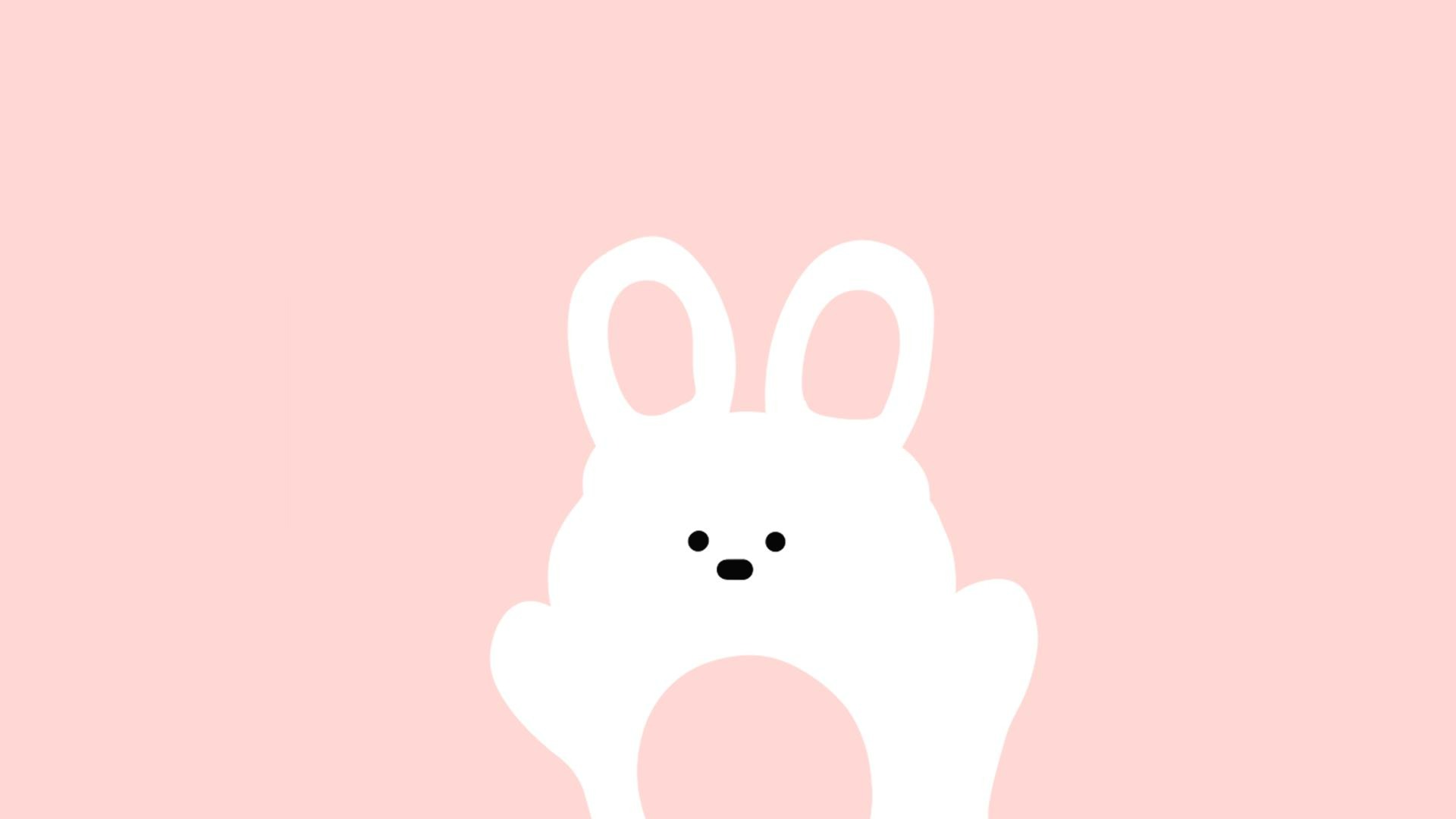Jam's story
[JS] < ,> 버튼 과 목차버튼으로 이미지 넘기기 본문
<!DOCTYPE html>
<html>
<head>
<meta charset="UTF-8">
<meta name="viewport" content="width=device-width, initial-scale=1.0">
<title>SS16 2022. 6. 3. - 오후 3:44:47</title>
<script src="https://ajax.googleapis.com/ajax/libs/jquery/3.6.0/jquery.min.js"></script>
<!-- 4:05 수업 시작 -->
<style>
*{ box-sizing: border-box;}
body{
margin: 0;
font-family: Verdana, sans-serif;
}
.slideshow-container{
max-width: 1000px;
position: relative;
margin: auto;
}
.text{
color:#2f2f2f;
font-size: 15px;
text-align: center;
padding: 8px 12px;
position: absolute;
bottom: 8px;
width:100%;
}
.numbertext{
color:#2f2f2f;
font-size: 12px;
padding: 8px 12px;
position: absolute;
top:0;
}
/*
.mySlides{
display: none;
}
*/
img{
vertical-align: middle;
}
</style>
<style>
.prev, .next{
position: absolute;
cursor: pointer;
top:50%;
color:white;
width:auto;
padding: 16px;
margin-top: -22px;
font-weight: bold;
font-size:18px;
border-radius: 0 3px 3px 0;
/* text-decoration: none; */
transition:0.6s ease;
}
.next{
right:0;
border-radius: 3px 0 0 3px;
}
.prev:hover, .next:hover{
background-color: rgba(0,0,0, 0.8);
}
</style>
<style>
.dots{
position: absolute;
top:10px;
width:100%;
text-align: center;
}
.dot{
cursor: pointer;
height: 15px;
width: 15px;
margin:0 2px;
background-color: #bbb;
border-radius: 50%;
display: inline-block;
transition:background-color 0.6s ease;
}
.active, .dot:hover{
background-color: #717171;
}
.fade{
animation-name:fade;
animation-duration:1.5s;
-webkit-animation-name:fade;
-webkit-animation-duration:1.5s;
}
</style>
<style>
/* 애니메이션 효과 */
@keyframes fade{
from{ opacity: 0.4 }
to{ opacity:1}
}
@-webkit-keyframes fade{
from{ opacity: 0.4 }
to{ opacity:1}
}
</style>
</head>
<body>
<h3>ex05.html</h3>
<div class="slideshow-container">
<div class="mySlides fade">
<div class="numbertext">1 / 3</div>
<img src="https://search.pstatic.net/common/?src=http%3A%2F%2Fblogfiles.naver.net%2FMjAyMjAyMDdfMTIy%2FMDAxNjQ0MjE2MzgxMjg2.fxKEUEaHRyRL1ToFHNiQ-gEiteSVf2-Hs7-8lx3eJ-Ag._yu3ukz29vCuwRI3xcEyjUTJR_uVAAf0iILp5hzSlWQg.JPEG.sharp5sleep%2F20220117_175500.jpg&type=a340" style="width:100%" alt="" />
<div class="text">Caption One</div>
</div>
<div class="mySlides fade">
<div class="numbertext">2 / 3</div>
<img src="https://search.pstatic.net/common/?src=http%3A%2F%2Fblogfiles.naver.net%2FMjAyMjAzMjZfMjcz%2FMDAxNjQ4MjUxMjExMzEx.eCqMuZ-krxRI48pjfC7VxHNcEfRdkWnHwrqYUUVYwDUg.c7q7dIUODOn5Z8XJurTxEixcnf3E9ugE5b-b5Lbt6CAg.JPEG.wahyb2%2Foutput_2624104306.jpg&type=a340" style="width:100%" alt="" />
<div class="text">Caption Two</div>
</div>
<div class="mySlides fade">
<div class="numbertext">3 / 3</div>
<img src="https://search.pstatic.net/common/?src=http%3A%2F%2Fblogfiles.naver.net%2FMjAyMTEwMjJfMjc1%2FMDAxNjM0ODU4MDU4ODk5.nG0vjJDUPoxqtEpQ_7Ropseq-al5Oahhe7SRKJBgN4Mg.Ik2ar44k3kv1akvGTLcLZFpCx89vEP8wTVh2Nk2an4Ug.JPEG.yujjing2e%2F%25C0%25CC%25B9%25CC%25C1%25F611.jpg&type=a340" style="width:100%" alt="" />
<div class="text">Caption Three</div>
</div>
<a class="prev" onclick="changeSlide(-1)">❮</a>
<a class="next" onclick="changeSlide(1)">❯</a>
<div class="dots" style="text-align:center;">
<span class="dot" onclick="dotSlide(1)"></span>
<span class="dot" onclick="dotSlide(2)"></span>
<span class="dot" onclick="dotSlide(3)"></span>
</div>
</div>
<script>
var slideIndex=1;
function showSlides(n){
var slides=document.getElementsByClassName("mySlides");
var dots=document.getElementsByClassName("dot");
for(var i=0; i<slides.length; i++){
slides[i].style.display="none";
dots[i].classList.remove("active");
}
//매개변수 인덱스 첫번째를 1로 지정했기 때문에
slides[n-1].style.display="block";
dots[n-1].classList.add("active");
}
showSlides(slideIndex);
</script>
<script>
function changeSlide( value ){
slideIndex += value;
if( slideIndex == 0 ) slideIndex = 3;
else if( slideIndex == 4 ) slideIndex = 1;
showSlides( slideIndex );
}
function dotSlide(n){
slideIndex=n;
showSlides(slideIndex);
}
</script>
</body>
</html>ex05.html
'WEB > JavaScript' 카테고리의 다른 글
| [JS] Boolean (0) | 2022.06.06 |
|---|---|
| [JS] Math (0) | 2022.06.06 |
| [JS] 달력만들기 (0) | 2022.06.05 |
| [JS] 배경색변경 (0) | 2022.06.05 |
| [JS] 달력만들기 (0) | 2022.06.03 |
Comments