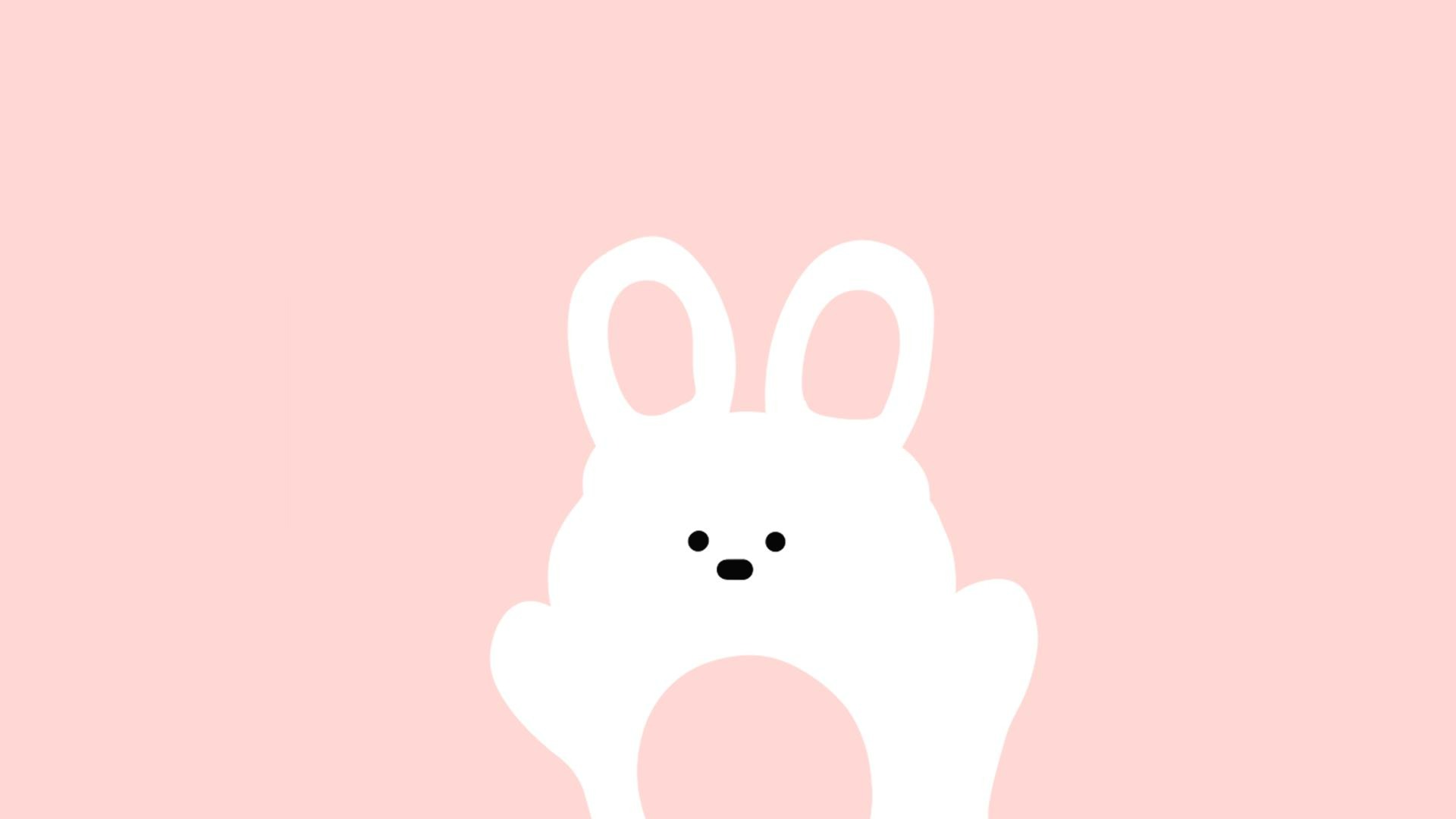Jam's story
[JS] 체크 모두풀기, 해제하기 본문
<!DOCTYPE html>
<html lang="en">
<head>
<meta charset="UTF-8">
<meta http-equiv="X-UA-Compatible" content="IE=edge">
<meta name="viewport" content="width=device-width, initial-scale=1.0">
<script src="https://ajax.googleapis.com/ajax/libs/jquery/3.6.0/jquery.min.js"></script>
<title>Document</title>
<style>
table, th, td {
border: 1px solid gray;
}
table{
width:50%;
margin:0 auto;
}
</style>
</head>
<body>
<h3>모두 체크와 체크풀기 예제 </h3>
<table>
<thead>
<tr>
<td><input type="checkbox" class="all">모두 선택</td>
<td>Name</td>
<td>Loc</td>
</tr>
</thead>
<tbody>
<tr>
<td><input type="checkbox" id="ck1"></td>
<td>Animi.</td>
<td>Hic.</td>
</tr>
<tr>
<td><input type="checkbox" id="ck2"></td>
<td>Esse.</td>
<td>Fuga.</td>
</tr>
<tr>
<td><input type="checkbox" id="ck3"></td>
<td>Fuga.</td>
<td>Ducimus?</td>
</tr>
<tr>
<td><input type="checkbox" id="ck4"></td>
<td>Beatae.</td>
<td>Optio.</td>
</tr>
</tbody>
<tfoot>
<tr>
<td colspan="3" align="center">
<button>확인</button>
</td>
</tr>
</tfoot>
</table>
<p id="demo"> 체크된 체크박스의 id속성값을 출력 </p>
<script>
//모두체크
$(":checkbox.all").click(function(){
$(":checkbox:not(.all)").prop("checked",true);
});
//체크풀기
$(":checkbox:not(.all)").click(function(){
if( $(":checkbox:not(.all):checked").length==4){
$(":checkbox").eq(0).prop("checked",true);
}else{
$(":checkbox").eq(0).prop("checked",false);
}
});
// 삼항연산자
$(":checkbox:not(.all)").click(function(){
let len= $(":checkbox:not(.all):checked").length;
$(":checkbox.all").prop("checked", len==4? true:false);
});
//id 출력하기
$("tfoot button").click(function(){
// alert("xxx");
$(":checkbox:not(.all):checked").each(function(i,element){
console.log(element.id);
// p태그에 id출력
$("p#demo").html(function(index,htmlString){
return htmlString+"<li>"+element.id+"</li>";
});
});
});
//name 출력하기
$("tfoot button").click(function(){
// alert("xxx");
$(":checkbox:not(.all):checked").each(function(i,element){
var name= element.parentElement.nextElementSibling.innerHTML;
//var name= element.parentElement.nextElementSibling.childNodes[0].innerText;
console.log(name);
});
});
/* li태그를 만들고 그 안에 id 값을 주겟다 .
"<li>"+element.id+"</li>";== $("<li></li>").text(element.id);
*/
</script>
</body>
</html>
var name= element.parentElement.nextElementSibling.innerHTML;
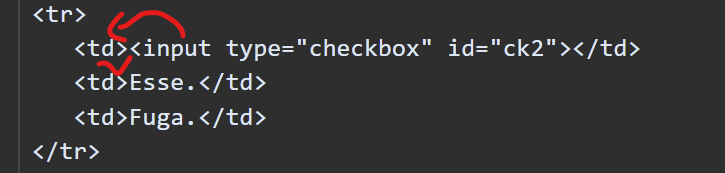
element 는 체크박스를 의미하고, 그것의 부모요소의 형제요소의 innerHTML을 뜻한다.
'WEB > JavaScript' 카테고리의 다른 글
| [JS] 문자열 다루기 (0) | 2022.06.02 |
|---|---|
| [ JS] days03 (0) | 2022.06.02 |
| [JS] 엔터쳐서 숫자를 이어받고, 합을 출력 -onkeydown 사용 (0) | 2022.05.30 |
| [JS] input-text 입력받으면 넘어가고, p에 출력 (0) | 2022.05.30 |
| [JS] 자바스크립트의 기본적인 문법 (0) | 2022.05.30 |
Comments