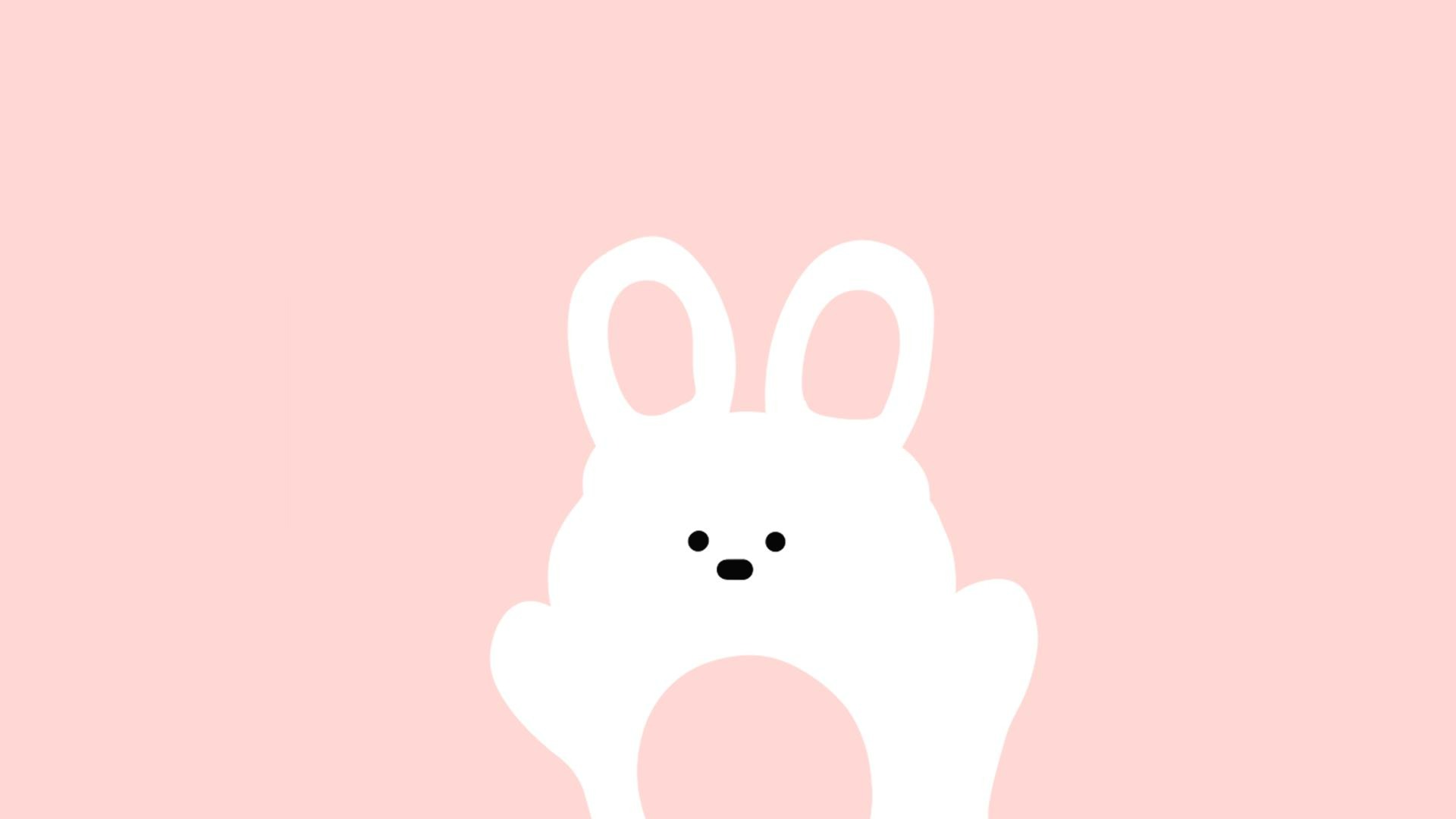Jam's story
[JDBC] days02 - 클래스 select 본문
try-catch 밖에 쓰기
ArrayList<DeptDTO> list=null;
CRUD
쿼리를 수행할 객체= 일꾼 StateMent
결과물을 저장할 객체 ResultSet
rs.next() 결과물 불러올것이 더 있는지 ?
변수에 저장하는 방법
1.String deptno=rs.getString(1);
2.String deptno=rs.getString("deptno");
3.DeptDTO dto=new DeptDTO();
dto.setDEPTNO(rs.getInt(1));
Date는 String 으로 받아와도 된다.
DeptDTO 클래스
package days02;
public class DeptDTO {
//필드
private int DEPTNO;
private String DNAME;
private String LOC;
//getter, setter
public int getDEPTNO() {
return DEPTNO;
}
public void setDEPTNO(int dEPTNO) {
DEPTNO = dEPTNO;
}
public String getDNAME() {
return DNAME;
}
public void setDNAME(String dNAME) {
DNAME = dNAME;
}
public String getLOC() {
return LOC;
}
public void setLOC(String lOC) {
LOC = lOC;
}
//생성자
public DeptDTO() { //디폴트 생성자
super();
}
//이부분 추가한 거
public DeptDTO(int dEPTNO, String dNAME, String lOC) {
super();
DEPTNO = dEPTNO;
DNAME = dNAME;
LOC = lOC;
}
@Override
public String toString() {
return "DeptDTO [DEPTNO=" + DEPTNO + ", DNAME=" + DNAME + ", LOC=" + LOC + "]";
}
}
package days02;
import java.sql.Connection;
import java.sql.ResultSet;
import java.sql.SQLException;
import java.sql.Statement;
import java.util.ArrayList;
import java.util.Iterator;
import com.util.DBconn;
//DeptDTO 클래스 SELECT 작업
public class Ex03연습 {
private void name() {
//나중에 자바아닌것으로 할때는 프로시저명으로 처리하는게 속도가 빠르다
String sql =" Select * from dept";
//connection 객체얻어옴
Connection conn=DBconn.getConnection();
//try-catch 밖에 쓰기
ArrayList<DeptDTO> list=null;
// CRUD
// 쿼리를 수행할 객체= 일꾼 StateMent
// 결과물을 저장할 객체 ResultSet
try {
Statement stmt=conn.createStatement();
//일꾼이 무슨일을 할지? select 쿼리에선 executeQuery()를 사용
ResultSet rs=stmt.executeQuery(sql);
// while(rs.next()) {
// //위의 "SELECT deptno, dname, loc FROM DEPT"; 에서 1번째거 (0이아닌 1부터 시작)
// int deptno=rs.getInt(1);
// String dname=rs.getString("dname");
// String loc =rs.getString(3);
// System.out.printf("%d\t%s\t%s\n", deptno, dname, loc);
// }
list =new ArrayList<DeptDTO>();
while(rs.next()) {
DeptDTO dto=new DeptDTO();
// 3가지 방법으로 가능
// String deptno=rs.getString(1);
// String deptno=rs.getString("deptno");
dto.setDEPTNO(rs.getInt(1));
dto.setDNAME(rs.getString(2));
dto.setLOC(rs.getString(3));
// ArrayList 에 담는 이유: 출력용에 담아서 넘겨줌
list.add(dto);
rs.close();
stmt.close();
}
} catch (SQLException e) {
// TODO: handle exception
}
DBconn.close();
Iterator<DeptDTO> ir=list.iterator();
while (ir.hasNext()) {
DeptDTO dto = (DeptDTO) ir.next();
System.out.println(dto);
}
System.out.println("end");
}//class
}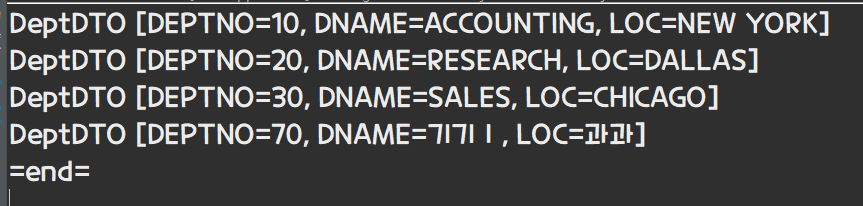
empDTO 클래스
package days02;
import java.sql.Date;
public class EmpDTO {
private int empno;
private String ename;
private String job;
private int mgr;
private Date hiredate;
private double sal;
private double comm;
private int deptno;
public EmpDTO() {super();}
public EmpDTO(int empno, String ename, String job, int mgr, Date hiredate, double sal, double comm, int deptno) {
super();
this.empno = empno;
this.ename = ename;
this.job = job;
this.mgr = mgr;
this.hiredate = hiredate;
this.sal = sal;
this.comm = comm;
this.deptno = deptno;
}
public int getEmpno() {
return empno;
}
public void setEmpno(int empno) {
this.empno = empno;
}
public String getEname() {
return ename;
}
public void setEname(String ename) {
this.ename = ename;
}
public String getJob() {
return job;
}
public void setJob(String job) {
this.job = job;
}
public int getMgr() {
return mgr;
}
public void setMgr(int mgr) {
this.mgr = mgr;
}
public Date getHiredate() {
return hiredate;
}
public void setHiredate(Date hiredate) {
this.hiredate = hiredate;
}
public double getSal() {
return sal;
}
public void setSal(double sal) {
this.sal = sal;
}
public double getComm() {
return comm;
}
public void setComm(double comm) {
this.comm = comm;
}
public int getDeptno() {
return deptno;
}
public void setDeptno(int deptno) {
this.deptno = deptno;
}
@Override
public String toString() {
return "EmpDTO [empno=" + empno + ", ename=" + ename + ", job=" + job + ", mgr=" + mgr + ", hiredate="
+ hiredate + ", sal=" + sal + ", comm=" + comm + ", deptno=" + deptno + "]";
}
}
//EMPNO NOT NULL NUMBER(4)
//ENAME VARCHAR2(10)
//JOB VARCHAR2(9)
//MGR NUMBER(4)
//HIREDATE DATE
//SAL NUMBER(7,2)
//COMM NUMBER(7,2)
//DEPTNO NUMBER(2)
//사원이 존재하지 않을수도 있기 때문에 new ArrayList<EmpDTO>();를 하지 않고 null
ArrayList<EmpDTO> list=null;
package days02;
import java.sql.Connection;
import java.sql.Date;
import java.sql.ResultSet;
import java.sql.SQLException;
import java.sql.Statement;
import java.util.ArrayList;
import java.util.Iterator;
import java.util.Scanner;
import com.util.DBconn;
//부서번호를 입력받아 해당 부서원의 정보출력
//ArrayList <EmpDtO> list
public class Ex04 {
public static void main(String[] args) {
Connection conn=null;
ResultSet rs=null;
Statement stmt=null;
int pdeptno=10;
ArrayList<EmpDTO> list =null;
Scanner sc=new Scanner(System.in);
System.out.println("부서입력");
pdeptno=sc.nextInt();
String sql="select * "
+ "from emp "
+ "where deptno="+pdeptno;
conn=DBconn.getConnection();
try {
stmt=conn.createStatement();
rs=stmt.executeQuery(sql);
if(rs.next()) {
list=new ArrayList<EmpDTO>();
do {
int empno=rs.getInt("empno");
String ename=rs.getString("ename");
String job=rs.getString("job");
int mgr=rs.getInt("mgr");
Date hiredate=rs.getDate("hiredate");
double sal=rs.getDouble("sal");
double comm=rs.getDouble("comm");
int deptno=rs.getInt("deptno");
EmpDTO dto= new EmpDTO(empno, ename,job,mgr, hiredate, sal, comm,deptno);
list.add(dto);
} while (rs.next());
}
} catch (SQLException e1) {
e1.printStackTrace();
}
try {
rs.close();
stmt.close();
} catch (SQLException e) {
// TODO Auto-generated catch block
e.printStackTrace();
}
DBconn.close();
printEmp(list);
System.out.println("end");
}//main
private static void printEmp(ArrayList<EmpDTO> list) {
if (list==null) {
System.out.println("사원존재 x");
return;
}
Iterator< EmpDTO> ir=list.iterator();
while (ir.hasNext()) {
EmpDTO dto = (EmpDTO) ir.next();
System.out.println(dto);
}
}//printEmp
}//class'JDBC' 카테고리의 다른 글
| [JDBC]days04 - 게시판 만들기 (DTO ,DAO) (0) | 2022.05.09 |
|---|---|
| [JDBC] days02- (조회,수정,삭제,검색) (0) | 2022.05.04 |
| [JDBC] days02-db에 연동하기 위한 클래스 라이브러리 생성 (0) | 2022.05.03 |
| [JDBC] days01 (0) | 2022.05.02 |
| 이클립스 환경 설정 (0) | 2022.05.02 |
Comments