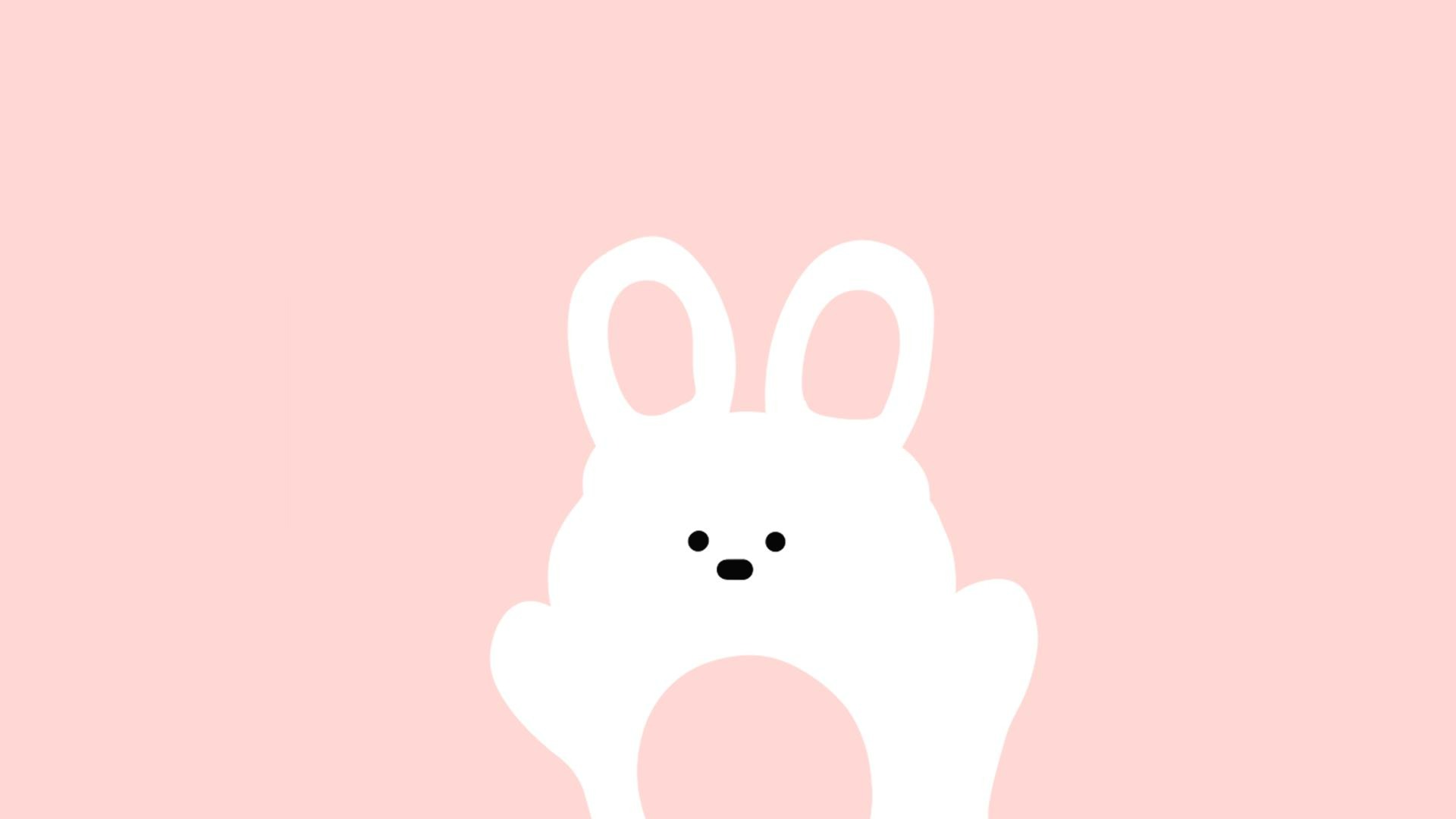Jam's story
3일차 본문
자동형변환 -> 작은 ->큰
강제형변환 -> 큰->작은




BufferedReader br=new BufferedReader(new InputStreamReader(System.in));
String name;
System.out.println("이름입력");
name=br.readLine();
System.out.println("이름은:"+name);

int kor, eng, mat;
double avg;
short sum;
System.out.println("국어점수를입력하세요 ");
kor=Byte.parseByte(br.readLine());
System.out.println("영어점수를입력하세요 ");
eng=Byte.parseByte(br.readLine());
System.out.println("수학점수를입력하세요 ");
mat=Byte.parseByte(br.readLine());
sum=(short)(kor+eng+mat);
avg=(double)sum/3;
System.out.printf("총점은 : %d, 평균은 : %f", sum,avg);
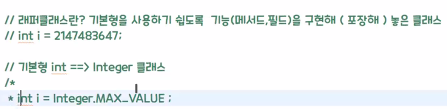
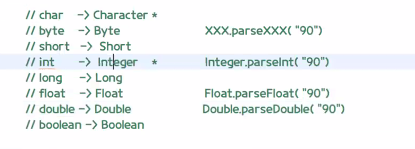
cast연산자는 같은 숫자형일때만 형변환 가능, 클래스들간의 형변환 할때도 사용한다

package days03;
/**
* @author kenik
* @date 2022. 2. 17. - 오전 7:36:34
* @subject 자료형( Data Type )
* @content 48/72
* 1. 에러 메시지 : Duplicate local variable temp
* 정리 요약
*/
public class Ex01 {
public static void main(String[] args) {
int $number; // _ $ 만 특수문자 사용가능하다.
int x = 1, y = 2;
{
//int temp; // temp 변수 선언, 초기화 X
// 에러 메시지 : Duplicate local variable temp
// int temp = x; // temp 변수 또 선언 + x값으로 초기화
int temp = x; // temp 변수 또 선언 + x값으로 초기화
x = y;
y = temp;
}
System.out.println(x+", " + y);
} // main
} // class
package days03;
/**
* @author kenik
* @date 2022. 2. 17. - 오전 10:32:11
* @subject
* @content
* 1. 질문 풀이
* 2. 질문 풀이
*/
public class Ex02 {
public static void main(String[] args) {
/* 질문설명
String name = "홍길동";
// 이름은 "홍길동"입니다.
// '/"' 제어문자
// '\n'
System.out.printf("이름은 \"%s\"입니다.", name);
*/
// 함세강 1바이트( byte ) -128~127
// 246 2진수 변환 -> [0][][][][][][][][0] [1][1][1][1] [0][1][1][0]
// *** 산술 오버플로워 발생 ***
// byte b = (byte) 246;
// System.out.println( b ); // -10 산술 오버플로워 발생 잘못된 값.
package days03;
/**
* @author kenik
* @date 2022. 2. 17. - 오전 10:46:00
* @subject p 48 실수의 진법 변환
* @content
*/
public class Ex03 {
public static void main(String[] args) {
// 3. 실수
// 3.0 실수
// 3.625 실수 -> 메모리상 저장 [2진수 0/1]
// 3 -> 11
// 0.625 -> [1][0][1]
// 0.625 * 2 = [1].25
// 0.25 * 2 = [0].5
// 0.5 * 2 = [1].0
// 종료
// 3.625 -> 11.1 01 float/double 자료형 저장 어떻게 ?
// 2^-1 + ...
// 11:00 시작
// 오차 있는 자료형
// float 4 / double 8 배정도 정밀도 - 부동소수점 표기
// 32 64
// float 1(S) 8(E 지수) 23(M 가수)
// double 1(S) 11(E 지수) 52(M 가수)
// 예) 10진수 예 - 지수/가수
// 1234.567
// 1.2345678 *10^3
// 1.2345678E3
// 2진수 진법변환
// 3.625
// 11.101
// 1.1101E1 +127 == 128
// 0.14
// 0.141592 정밀한 숫자
// [0][1][0]0][1] ...... .... 무한
// 키 , 몸무게 저장할 변수 175.3 65.2
float height;
// 에러메시지 : Type mismatch: cannot convert from double to float
// 타입 불일치 :
// f = d 같은 실수형
height = 175.3F; // 접미사 F , f
System.out.println( height );
// 에러메시지 : Type mismatch: cannot convert from int to byte
// b = int
// byte b = 500 ;
// long l = 1000;
// int i = l;
double weight = 65D; // 정수 int
// 65D == 65d == 65.0
/*
// double -> float
0.0 [][][][][][][][]
0.0F [][][][]
// int L/l 접미사 -> long
0L [][][][][][][][]
0 [][][][]
*/
}
}
package days03;
/**
* @author kenik
* @date 2022. 2. 17. - 오전 11:46:27
* @subject
* @content
*/
public class Ex04 {
public static void main(String[] args) {
// [시험]
// 한 학생의 이름, 국어, 영어, 수학, 총점, 평균을 출력...
String name;
byte kor, eng, mat;
short tot; // 0 ~ 300
double avg; // 평균은 소숫점 2자리
// 표준 입력
name = "홍길동";
kor = 35;
eng = 44;
mat = 73;
//총점 : 152 평균 : 50.666666666...........
// + /
// 에러메시지 : Type mismatch: cannot convert from int to short
// s = int
// = 대입연산자
// 우측항 연산 byte+byte=> byte + byte => byte int ?
// 이유 ? int 보다 작은 자료형은 CPU 연산할 때 처리단위 int 처리
// int
// short + byte => int
// short + short => int
// byte + byte => int
// 자동 형변환 X -> 강제형변환
// int
// tot = (short)kor + eng + mat; // Ex04_02.java
tot = (short)(kor + eng + mat);
// 12:03 시작
avg = (double)tot / 3; // short / int -> int 강제형변환
System.out.printf("국어:%d\n영어:%d\n수학:%d\n총점 : %d, 평균 : %f\n"
, kor, eng, mat, tot, avg);
/*
국어:35
영어:44
수학:73
총점 : 152, 평균 : 50.666667
*/
}
}
package days03;
/**
* @author kenik
* @date 2022. 2. 17. - 오후 12:04:37
* @subject 형(Type)변환 설명 p74 [시험]
* @content Type mismatch: cannot convert from int to short
*
* cast 연산자를 사용해서 강제 형변환...
*/
public class Ex04_02 {
public static void main(String[] args) {
/* [시험]
* 1. 형 변환
* ㄱ. 자동 형변환 2가지
* 1) 작은 자료형의 값을 큰 자료형에 대입할때 자동형변환된다.
* long l = 100;
* 2) 작은 자료형 연산 큰 자료형 -> 큰 자료형 자동형변환........
* 300L + 100
* ㄴ. 강제 형변환
* int tot = 152;
* double avg = (double)tot/3; // 50.6666667
* */
// ㄴ. 강제 형변환
//float, double : %f
int tot = 152;
// int 연산 double => double
// double avg = tot / 3.0 ; // 50 // 50.6666667
// 개발자 강제로 int -> double 형 변환 필요
double avg = (double)tot / 3 ; // 50 // 50.6666667
System.out.printf("총점 : %d, 평균 : %f\n", tot, avg);
// 총점 : 152, 평균 : 50.000000
// 총점 : 152, 평균 : 50.666667
/*
// 2) 자동 형변환되는 두 번째 경우
int a = 100;
long b = 100; // 자동 형변환 1 경우
long c = b + a; // long b + int a
System.out.println( c );
*/
/*
// 1) 자동 형변환되는 첫 번째 경우
int i = 100; // 4
long j = 10L; // 8
// long j = int i 자동형변환 O
j = i;
*/
// + 덧셈연산자 2+3+5
// + 문자연결연산자 "이름은 : " + "홍길동" + "입니다"
// 연산자 우선 순위가 있다. * > +
// () 최우선연산자 2*( 3+5 )
// (변환하고자 하는 타입) cast 연산자 tot / 3
} //
} //
package days03;
/**
* @author kenik
* @date 2022. 2. 17. - 오후 12:38:54
* @subject 상수(constant)와 리터럴(literal) p30
* @content
*/
public class Ex05 {
public static void main(String[] args) {
// 상수 ? 고정된 수 + 저장 공간 <-> 변수
// 리터럴 ? 고정된 수 3.14 , 'A', 10 , true 등등 값 자체 ( 상수 )
// 도형 코딩..: 면적, 둘레
// 원면적 : 반지름 * 반지름 * PI( 3.14)
// 원둘레 : 2 * 반지름 * PI( 원주율 )
int r = 12;
// pi 상수
// 상수 선언 할때 대문자 권장
// 상수명 firstName FIRST_NAME MAX_VALUE ( 권장 )
final double PI = 3.141592;
// The final local variable PI cannot be assigned.
// It must be blank and not using a compound assignment
// PI = 3.142592;
/* 무수히 많은 PI를 사용(코딩)
r * r * pi ;
r * r * pi ;
r * r * pi ;
r * r * pi ;
r * r * pi ;
r * r * pi ;
r * r * pi ;
r * r * pi ;
r * r * pi ;
r * r * pi ;
r * r * pi ;
r * r * pi ;
r * r * pi ;
r * r * pi ;
r * r * pi ;
*/
// pi = 3.142592; X
}
}
package days03;
import java.io.BufferedReader;
import java.io.IOException;
import java.io.InputStreamReader;
/**
* @author kenik
* @date 2022. 2. 17. - 오후 12:51:38
* @subject [오후수업]
* @content
*/
public class Ex06 {
public static void main(String[] args) throws IOException {
// 표준 입력장치( 키보드 )로 부터 입력받아서 출력.
// 한줄 코딩 암기
// [키보드] -> System.in 입력스트림 -> InputStreamReader 클래스 -> BufferedReader 클래스
// A 0100 0001 'A' 'B' "[A][B][C]"
// "ABC"
// Chapter 15 입출력(IO)
// 자바 언어 : 모든 입력, 출력( Input/Output == IO )은 스트림(Stream )
// 스트림 2가지 종류 : 텍스트(문자) 스트림, 바이트 스트림
// System.in 입력스트림은 바이트 스트림 h -> 문자코드 65
// 0100 0001 65 -> A
BufferedReader br = new BufferedReader(new InputStreamReader(System.in));
// Scanner 클래스 , Console 클래스
// br 변수를 통해서 읽기 작업을 하면 키보드로 부터 입력한 값을 읽을 수 있다....
// [주의]
// import java.io.BufferedReader; import문이 있어야 된다.
// import java.io.InputStreamReader;
// 이클립스 단축키 : Ctrl + Shift + O
// 필요한 모든 import 구문 자동 완성 된다.
// [대화상자] java.io.BufferedReader, java.test.BufferedReader 선택
String name ;
System.out.print("> 이름을 입력하세요 ? "); // _홍길동 엔터
// 메서드 3가지 ? 기능, 매개변수, 리턴값 null / String( 리턴자료형)
// Chapter 08 예외( Exception ) == 에러
// 에러메시지 : Unhandled exception type IOException
// IO예외를 처리되지 않았다.
// [암기]
name = br.readLine(); // read 읽기+Line 한 라인 [블러킹]
System.out.printf("이름은 %s입니다." , name);
} // main
} // class
package days03;
import java.io.BufferedReader;
import java.io.IOException;
import java.io.InputStreamReader;
/**
* @author kenik
* @date 2022. 2. 17. - 오후 2:38:40
* @subject
* @content
*/
public class Ex06_02 {
public static void main(String[] args) throws IOException {
// [코딩하면서 암기]
BufferedReader br = new BufferedReader(new InputStreamReader(System.in));
String name ;
System.out.print("> 이름을 입력하세요 ? ");
name = br.readLine();
System.out.printf("이름은 %s입니다." , name);
} // main
}
package days03;
import java.io.BufferedReader;
import java.io.IOException;
import java.io.InputStreamReader;
/**
* @author kenik
* @date 2022. 2. 17. - 오후 3:00:30
* @subject
* @content
*/
public class Ex07 {
public static void main(String[] args) throws IOException {
// Ex04.java 파일 참조해서 코딩.
// [시험]
// 키보드로 부터 이름, 국어,영어,수학 점수를 입력받아서
/*
* 국어:35
* 영어:44
* 수학:73
* 총점 : 152, 평균 : 50.666667
*/
// 1. 변수 선언
String name;
byte kor, eng, mat;
short tot;
double avg;
BufferedReader br = new BufferedReader(new InputStreamReader(System.in));
// 2.
System.out.print("> 이름 입력 ? ");
name = br.readLine();
System.out.print("> 국어 입력 ? ");
// Type mismatch: cannot convert from String to byte
// byte = String
// (문제 원인/해결) String "90" -> byte 형변환
// (변환하고자 하는 자료형) cast 연산자를 사용해서 강제 형변환
// kor = (byte)br.readLine(); X 왜 () X
// kor = br.readLine();
// String("90") -> byte Byte.parseByte("90");
// String("90") -> int Integer.parseInt("90");
// String("90") -> double Double.parseDouble("90");
// :
//String jumsu = br.readLine(); // "90"
//kor = Byte.parseByte(jumsu); // 90 형변환
kor = Byte.parseByte( br.readLine() );
System.out.print("> 영어 입력 ? ");
eng = Byte.parseByte( br.readLine() );
System.out.print("> 수학 입력 ? ");
mat = Byte.parseByte( br.readLine() );
tot = (short)(kor + eng + mat);
avg = (double)tot / 3;
// 3. 출력
System.out.printf(
"이름 : %s\n국어 : %d\n영어 : %d\n수학 : %d\n총점 : %d, 평균 : %f\n"
, name, kor, eng, mat,tot, avg);
// Ex07_02.java
} // main
} // class
package days03;
/**
* @author kenik
* @date 2022. 2. 17. - 오후 3:42:24
* @subject
* @content
*/
public class Ex07_02 {
public static void main(String[] args) {
// [복습]
// 이름,국,영,수 키보드 입력
// 총점,평균 계산
// 출력
} // main
} // class
package days03;
/**
* @author kenik
* @date 2022. 2. 17. - 오후 4:00:13
* @subject 래퍼(Wrapper) 클래스 [시험]
* @content
*/
public class Ex08 {
public static void main(String[] args) {
// [시험]
// int kor = (int)"90"; d -> i i -> d
// cast 연산자는 같은 숫자형일때 만 형변 환가능
// ㄴ 클래스들간의 형변환할 때도 사용한다. UpCasting/DownCasting
// 래퍼클래스란? 기본형을 사용하기 쉽도록 기능(메서드,필드)을 구현해 ( 포장해 ) 놓은 클래스
// int i = 2147483647;
// 기본형 int ==> Integer 클래스
/*
* int i = Integer.MAX_VALUE ;
* System.out.println( i );
*/
// byte -> Byte
byte b = Byte.MAX_VALUE;
System.out.println( b );
// char -> Character *
// byte -> Byte XXX.parseXXX( "90")
// short -> Short
// int -> Integer * Integer.parseInt( "90")
// long -> Long
// float -> Float Float.parseFloat( "90")
// double -> Double Double.parseDouble( "90")
// boolean -> Boolean
int i = Integer.parseInt("90");
double d = Double.parseDouble("90.34");
} // main
} // class
package days03;
/**
* @author kenik
* @date 2022. 2. 17. - 오후 4:16:29
* @subject p86 연산자 ( operator )
* @content
*/
public class Ex09 {
public static void main(String[] args) {
// 1. 연산자( operator ) 정의 ? 연산을 수행하는 기호. + ; , () {} 등등
// 2. 덧셈 연산자 3 + 5
// 피연산자( operand ) ? 연산자의 작업 대상( 변수, 상수, 리터럴, 수식 )
// 3. 연산자 종류
// [ 기능 ]
// ㄱ. 산술 연산자 + - * / % Ex09_02.java
// ㄴ. 비교 " Ex09_03.java
// ㄷ. 논리 "
// 1) 일반논리연산자 : && || ! Ex09_04.java p120
// ------------------------------------------------------------
// 2) 비트논리연산자 : ~ & | ^
// ㄹ. 대입 "
// ㅁ. 기타
// ㅂ. 쉬프트 연산자 >> << >>>
// [피연산자의 갯수]
// ㄱ. 단항 연산자
// ㄴ. 이항 " +
// ㄷ. 삼항 "
}
}
package days03;
/**
* @author kenik
* @date 2022. 2. 17. - 오후 4:39:24
* @subject 산술연산자 설명
* @content 주의 ) / % 연산자
* 정수 / 0 에러
* 실수 / 0 Infinity
* 정수 % 0 에러
* 실수 % 0 NaN
*/
public class Ex09_02 {
public static void main(String[] args) {
// 산술연산자 설명
int x = 3;
System.out.println( x + 5 ); // 덧셈 연산자 8
System.out.println( x - 5 ); // 뺄셈 연산자 -2
System.out.println( x * 5 ); // 곱셈 연산자 15
// ( 주의 ) / %
//System.out.println( x / 5 ); // 나눗셈 연산자 0 int / int = int 정수
//System.out.println( x % 5 ); // 나머지 연산자 3 int / int = int 정수
// [시험]
// java.lang.ArithmeticException: / by zero 정수를 0으로 나눌때 발생
// 산술적예외(오류,에러)
// System.out.println( x / 0 ); // 런타임(실행) 오류 정수 / 0
// Infinity 무한대 리터럴
// System.out.println( 3.14 / 0 ); // 런타임(실행) 오류 실수 / 0
// java.lang.ArithmeticException: / by zero
// System.out.println( x % 0 );
// NaN 리터럴 Not a Number == NaN
System.out.println( 3.14 % 0 ); // 실수 % 0 \
package days03;
/**
* @author kenik
* @date 2022. 2. 17. - 오후 4:39:14
* @subject
* @content
*/
public class Ex09_03 {
public static void main(String[] args) {
// [비교 연산자] > < >= <= == ( 같다) !=( 다르다 )
// 결과는 true/false 논리형
System.out.println( 3 > 5 ); // false
System.out.println( 3 < 5 ); // true
System.out.println( 3 >= 5 ); // false
System.out.println( 3 <= 5 ); // true
// (주의)
// 1. 같다 비교 연산자 ==
int x = 3;
System.out.println( x = 5 ); // false
// != =! 위에 코딩처럼 완전히 다른 의미
//
System.out.println( 3 != 5 ); // true
}
}
}
}
package days03;
/**
* @author kenik
* @date 2022. 2. 17. - 오후 4:58:58
* @subject
* @content
*/
public class Ex09_04 {
public static void main(String[] args) {
// [시험]
// 1) 일반논리연산자 : && || ! p114
/*
* ㄱ. && 일반 논리 AND 연산자(논리곱)
* t && t -> t 피연산자 모두 true 일때만 true 결과이다.
* t && f -> f
* f && t -> f
* f && f -> f
*
* ㄴ. || 일반 논리 OR 연산자(논리합)
* t || t -> t 피연산자 중에 하나만 true 이면 true 결과이다.
* t || f -> t
* f || t -> t
* f || f -> f
*
* ㄷ. ! 부정연산자 == not 연산자
*
* 참을 부정하면 거짓이되고
* 거짓을 부정하면 참이된다.
*
* !true -> false
* !false -> true
*
* */
System.out.println( 5 > 3 ); // true
// p91 연산자 우선 순위
// *** 비교연산자 보다 부정! 연산자 우선 순위가 높아서
// ! 피연산자가 5 int 정수값이 왔다..
// The operator ! is undefined for the argument type(s) int
System.out.println( !(5 > 3) ); // true
/*
System.out.println( 3<5 && 100>2 ); // true
System.out.println( 3>5 && 100>2 ); // false
System.out.println( 3>5 || 100>2 ); // true
*/
}
}
}
}
Comments